Cheatsheet Compiler
Introduction
This section of the help guide describes what each tab
in the Compiler is for.
Cheatsheet Compiler
Update
The Update tab allows you to perform 2 different functions.
The first is to update projections from FF Today.com. Make
sure you are connected to the Internet and click the Update
Projections button. This will take a minute or two
to finish. The Compiler will inform you of the update status
as it works.
The second function allows you to copy saved league profiles
from an older version of the Compiler to your current version.
Make sure the old Compiler filename is correctly stated
in the yellow box, use the drop-down to identify the old
Compiler file as a 2005 or a 2006 file, and click Copy
League Profiles. All league settings and scoring should
copy from the old file to your current file.
Setup
The Setup tab is used to enter all league and other variables
specific to the user, except for scoring, that the Compiler
uses to create the cheatsheets. Cells that the user can
change the values for are highlighted in yellow. The setup
tab also includes the action buttons for the user to click
to perform different functions. Most notably, the Compile
Cheatsheets button should be pressed each time the
user changes any input variables, scoring, player projections,
etc. in the Compiler, to ensure these changes are reflected
in the Compiler created cheatsheets.
Scoring
The Scoring tab is where to enter scoring options for the
league. Cells that the user can change the values for are
highlighted in yellow. Scoring is sorted by position, QB,
RB, WR, TE, K, Team Defense (DEF), DL, LB and DB. Most of
the main scoring categories are entered as X FF points per
Y units of the statistic. For example, 6 FF points per 1
rushing TD (RuTD) or 1 FF point per 20 passing yards (PaYd).
The distance ranges shown for TDs and FGs cannot be changed.
If your league scores extra points or bonuses for long TDs
and FGs, then you can enter the scoring one of two ways.
You can set the standard scoring option for TDs/FGs at the
base (minimum) scoring amount for the stat, and the distance
scoring tables just to record the extra points or bonuses.
Or you can set the standard scoring to 0 (nil) and the use
the distance scoring tables to score the whole amount (base
+ distance bonus). Do not use both the standard scoring
at the base amount and distance scoring tables for the whole
amount, or scoring for TDs/FGs will be overstated. Here
is an example
The points and yards against ranges for Team Defense scoring
can be changed, but for the best results make sure the ranges
start at 0 for the low range in the first row and increase
in consecutive order, with no gaps between the ranges, as
shown in this example:
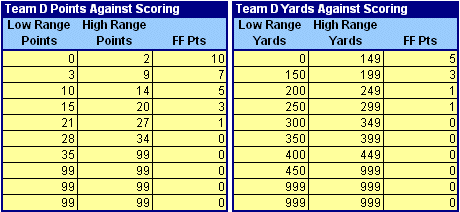
Cheatsheets
The Cheatsheets tab is the main output tab from the Compiler.
It includes 3 different cheatsheets, one for offense by
position, one for defensive players (IDP) by position, if
your league uses IDP, and an overall ranking cheatsheet.
Scroll to the right and left to view each of them as they
are side-by-side on the tab. The print settings are such
that they should print on 2 or 3 pages.
The cheatsheets are designed to show the top 60 QB, 100
RB, 100 WR, 38 TE, 32 K, 32 DEF, 80 DL, 80 LB, 80 DB. The
overall list will show enough players to fill all team rosters
in your league based on the settings on the setup tab, to
a maximum of 240 players.
One option for this tab is you can highlight selected positions
on the overall ranking cheatsheet. Select the position using
the drop-down box for each of the three colors at the top
of the cheatsheet where it says Highlight these positions.
ADP
ADP stands for Average Draft Position. This tab includes
data to represent when, on average, players are being drafted
in common fantasy scoring and lineup formats for 10, 12
and 14 team leagues. This data feeds into the offense cheatsheet
to give an idea whether you can wait longer before drafting
certain players because they typically are not drafted until
the round and pick indicated by the ADP.
Depth and IDP Depth
The Depth and IDP Depth tabs are additional informational
cheatsheets showing the current fantasy value depth chart
by team for all offensive and defensive positions. There
is some judgement involved in assessing the depth chart
rank for some teams/players, particularly where there are
ongoing position battles. This data is based on the depth
charts available at FF Today, found here.
QB, RB, WR, TE, K, DEF, DL,
LB, DB
The QB tab, and the remaining position tabs, are all designed
the same way. They include all the data about the players
that is used by the Compiler to calculate projected fantasy
points and create the cheatsheet rankings. The sections,
moving right to left on the tab are:
·Name, team, bye week, depth chart ranking, height,
weight, age, experience, link to FF Today player page
·Non-default % key, key being used, allocation %
by projection/stat section*
·Calculated fantasy points by projection/stat section*
·Calculated player projections based on the projections,
stats and allocation key
·FF Today (or Site A) player projections
·TD distance ability rating, if applicable (QB, RB,
WR and TE only)*
·Player statistics for the final 8 games of 2005
·Player stats for 2005
·Player stats for 2004
·Player stats for 2003
·Site B player projections (section to input another
set of projections)
·Site C player projections (section to input another
set of projections)
* Note by default the Compiler hides some of these columns
to give a cleaner look to the tabs. You can quickly open
up these sections by clicking the "+" (plus) sign above
the headings. Alternatively, you can re-hide the columns
by clicking the "-" (minus) sign.
TD Distance
The TD Distance tab is mainly historical data used to create
different TD distance ability ratings to apply to each player
for those who want to adjust players better or worse than
average at scoring long TDs. This is for the purpose of
helping score leagues that give bonuses for long TDs. The
sections are divided by position and type of TD, and only
players are shown who had a noteworthy number of TD scored
of that type from 2001 to 2005 seasons. There are also 5
generic categories (Great, Good, Average, Below Average
and Poor). The % used in each distance range for these categories
can be changed, noting if you do change them they should
add to 100%. These are highlighted in yellow.
 Questions?
Questions?
Check out the Compiler
Message Board or send
an email to Mike MacGregor and he will respond ASAP.
|

